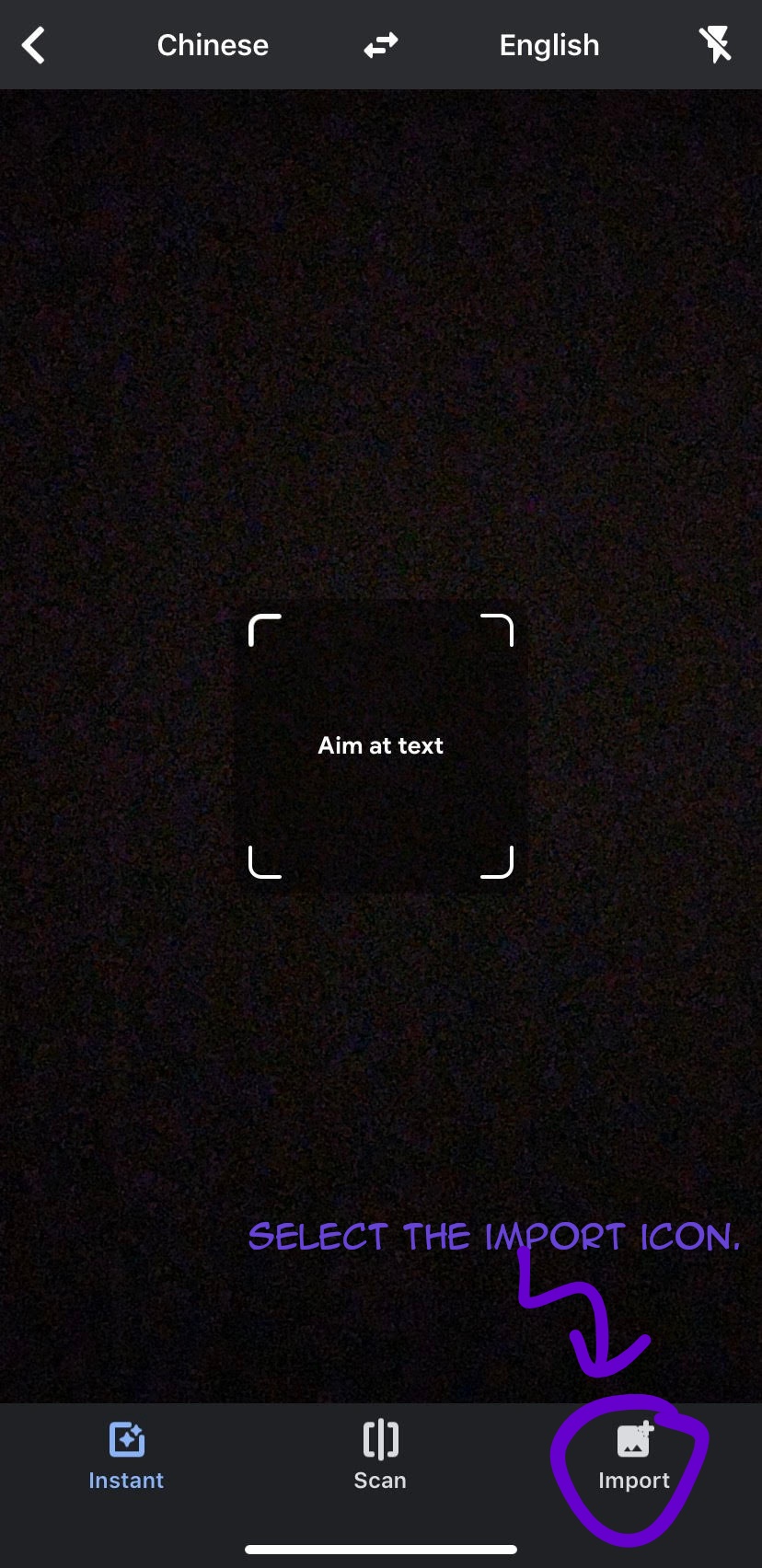Want to read manhua/manga/ manhwa but can't understand the language? Read this blog post!
Disclaimer: In this tutorial, I will talk about taking screen shots of pages from chinese manhua such as LILY. The purpose of taking screen shots (and this tutorial) is to allow readers to understand the contents of the manhua using translation applications. Please keep the raws that you have purchased to yourself and do not share them on social media platforms and / or any other websites. Do not use what you have learnt here to produce translations that will infringe the copyright of the owners as well. Please be informed that inappropriate sharing of pay-walled works will cause damages to their respective owners. Owners reserve their rights to pursue the matter if they deem that it is necessary.
As you know, chapters 252 to 254 of <LILY> is up on the app BILIBILI. I thank you for buying the official chapters to support the author. But you have a big problem … YOU DON’T UNDERSTAND CHINESE. This tutorial may be a solution for this problem if you want to have an idea of what the text means and you are not particular with the quality of translation. This method will not be deemed as inappropriate if you use it for your own reading and do not share the raw chapters you buy from the BILIBILI app (applies to any other platforms as well). Please take note: sharing of pay-walled chapters online /to the public is illegal.
Download one of the apps below. The app on the left is “google translate” and the one on the right is “microsoft translator”. These are the apps that I play with, there are many other translator apps out there that you can use.
I will talk about the microsoft translator first.
The cover page
You will see this screen, click on the camera icon.
2. Then make sure that the language you want to translated is the language in the image. Click on the other icon to open your photo album to import the screenshot ( or image of the manhua).
Selection screen - Settings and importing image
3. The translation will appear on top of the original text.
This is how to use the microsoft translator to help you read manhua. The steps are simple, isn’t it?
In the following images, I will describe how to use the google translate app to read manhua.
Select the camera icon in the cover. Remember to select the language to be translated.
2. Import the screenshot ( or image of the manhua) that you want to translate/ read.
3. You will see this screen, just follow instructions on the screen to select the sections you want to translate
4. You can find the translation on the top of the screen in blue.
5. If you are not happy with that … read on. You can click on the blue section on section 4, and it will bring you to the next screen. You will see the chinese text and english text together, so you can read it properly. Besides that, you can also click on the speaker icon, and google translate will read the words for you. This is a great when you want to learn chinese or at least learn to recognise some characters. =D
I hope this tutorial will help most of the english readers out there. You can also use the same method to try make sense out of your korean manhwa and japanese manga. Then you can be less reliant on scanlators if you do not need good quality translations. You won’t need to depend on other people to produce poor quality translations for you too. Great for impatient folks like me! Hehe.
Enjoy reading and remember to support the originals!
n4tsuyu